Defragment your Hard Drive
Defragmenting your hard drive rearranges and organizes all your Hard Drive Content. Think of if as when you organize your work desk, if everything it’s organized you’ll find things faster and work more efficiently; your hard drive content works the same way. It’s always good practice to defragment your hard drive regularly.
Most systems already have a schedule set up to defragment the Hard Drive unless you have Windows XP which is not done automatically.
To check your hard drive defrag status:
- Click on the Start Button
- On the search bar type Run
- Click on the Run Command – Programs
- On the Run Prompt type: dfrgui – This will open the Disk Defragmenter Utility
- Here you can check when the last defrag occurred and perform one if needed.
- To do a defreag on a Hard drive just select it and press Defragment Disk
If need to Defragment your Hard Drive it might take a few minutes to complete. Remember it’s moving and organizing your data.
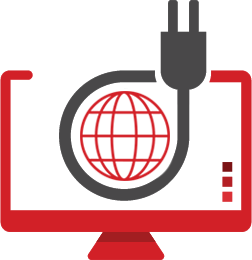
Leave a Reply
You must be logged in to post a comment.